If you haven’t yet purchased a Turnigy 9x, you might want to instead consider the Taranis X7 which has even more features plus telemetry.
But if you already have a Turnigy 9x or got one on the cheap, here are a few things you should do to it right away as they’re all free or very inexpensive and will make your 9x experience much better.
1. Flash the firmware
Cost: Cheap
Solder on a 10-pin header and use a USBTinyISP or add a SmartieParts SP Basic Board to flash the firmware on the 9x to OpenTX or ER9X.
2. Reverse the +/- buttons
Cost: Free
Cut the +/- buttons from their holder and swap their locations. This will make perfect sense if you’re switching to upgraded firmware as they use the more intuitive plus (+) on the right and minus (-) on the left layout.
3. Add backlit screen
Cost: Cheap
Add a backlit screen. They come in several colors, so get one to suit your liking.
4. Get a dedicated transmitter battery
Cost: Cheap
Swap out the 8AA battery for a dedicated transmitter battery, it will last much longer and will be much easier to charge. Keep your 8AA battery holder and some spare AA batteries around for emergencies.
5. Relocate the module antenna
Cost: Free
Relocate the antenna to the included module so you can actually remove the module and add a different one.
6. Trim the module pin stand-off
Cost: Free
Cut off module-pin stand-off so you can fit other modules properly, like the Multiprotocol iRangeX module.
7. Rewire the trainer switch
Cost: Free
Rewire the trainer switch so the “slave” is active when you pull the switch, not the other way around.
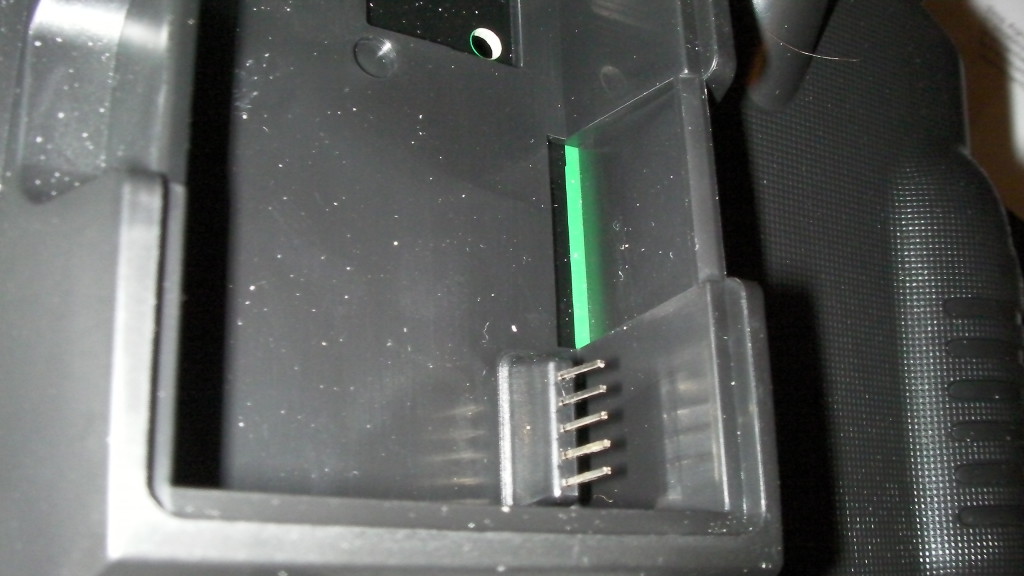

Hey,
Just a quick question. The Turnigy 9x (not 9xr) seems to only support 2.1.9 opentx firmware which doesn’t have the multi protocol option in it. Does the Turnigy work with the older dial type multiprotocol irangex by serial mode or another method? Do you need opentx to use the older module? How does this work?
Thanks,
Roy
Thanks for the comment Roy. I’m not sure what the ceiling is on OpenTX versions for the original 9x, but I know for sure you can run the multi-protocol module with it, I did a write-up here: https://www.meatballracing.com/multiprotocol-transmitter-module/ You don’t need serial protocol, just use the dial. I believe the irangex provides this same functionality. I hope this information helps!
I am an old fan of the 9x and still use it as my primary transmitter. Stumbled upon this article of yours and just wanted to mention that this is a good round-up of must-do upgrades. Apart from the trainer switch rewiring, I did all the rest to mine over the years.
Thanks, these radios were so ubiquitous that there’s still tons of useful stuff for them.